If Foxy is not already running, go ahead and start it.
Step 1 : Getting to know Foxy
- (主頁 zhu3 ye4) Main Tab: Mostly advertisements
- (搜索 sou1 suo3) Explore Tab: Search results are shown here.
- (下載 xia4 zai3) Download Tab: A list of all files downloaded or currently downloading
- Search Bar

Step 2: To start a search
- Select the (搜尋 sou1 suo3) Explore tab
- Enter a search term. I chose to search for pop star (王立宏 wang2 li4 hong2).
- I only want to search for (音訊 yin1 xun4) audio.
- Click (搜尋 sou1 xun2) Search.

Step 3. Starting a Download
Searching may take a while. If there are any results, they will be shown below the search bar on Explore tab. To download an item, select the item from the list and then click (下載 xia4 zai3) Download.

Step 4: Downloads
To listen to your new song after you have completed the download. On the left, click the (下載 xia4 zai3) Download tab. Then double click the file to play.
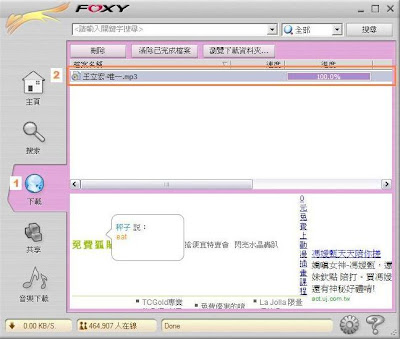
Now you know how to search for and download files with Foxy P2P. Hope you all can successfully download to your heart's content. Part three is going to introduce more features and some of the important configuration options.
Please leave comments below.
No comments:
Post a Comment